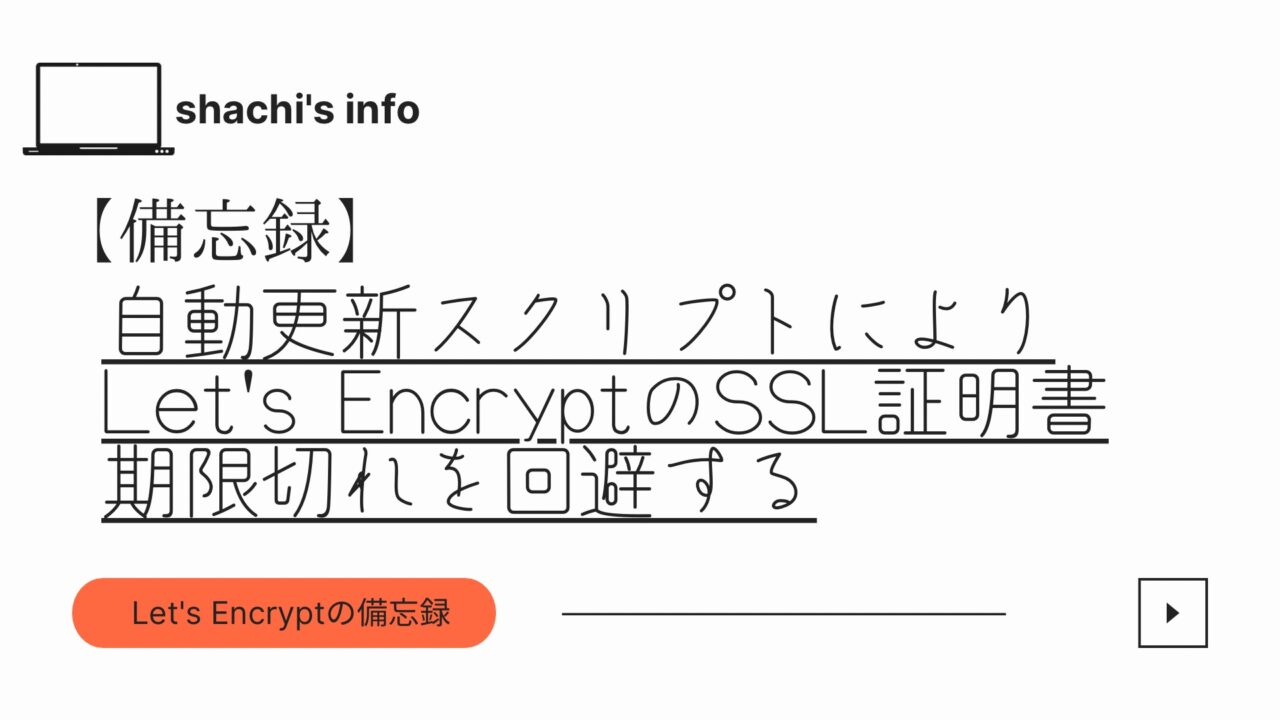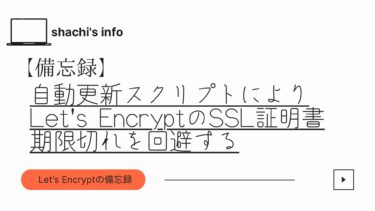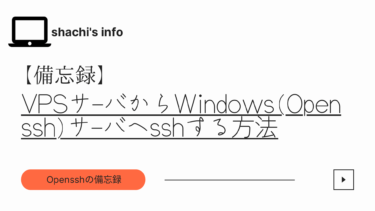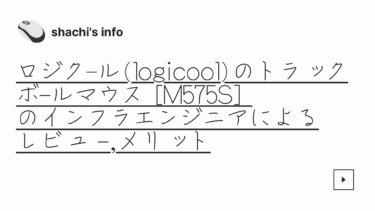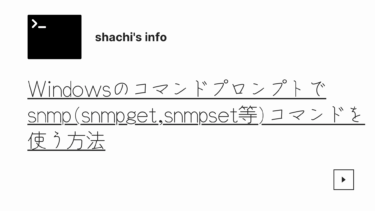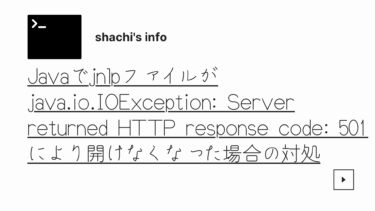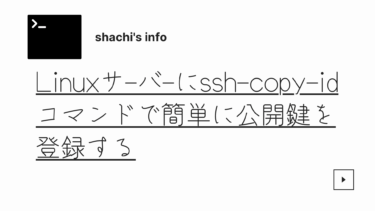施工管理職から転職し2年目になります。
実現したいこと:VPSサーバからWindows PCにsshでアクセスをできるようにして、ローカルにバックアップを取りたい。 シャチ 駆け出しインフラエンジニアの備忘録です。▷情報処理所持資格[基本情報技術者][情報セキ[…]
![]()
SSL証明書の有効期限を確認する
・SSL証明書の有効期限を以下のコマンドで確認。
certbot certificates
コマンドを管理者権限で実行すると、以下のようにSSL証明書の情報が表示され、”Expiry Date”の項目で有効期限を確認。
Let’s EncryptのSSL証明書は、30日前にならないと更新ができない。
- - - - - - - - - - - - - - - - - - - - - - - - - - - - - - - - - - - - - - - -
Found the following certs:
Certificate Name: XXXXXXXXXX
Serial Number: XXXXXXXXXX
Key Type: RSA
Domains: XXXXXXXXXX
Expiry Date: 2022-10-29 17:00:23+00:00 (VALID: 79 days)
Certificate Path: /etc/letsencrypt/live/XXXXXXXXXX/fullchain.pem <-サーバ証明書と中間証明書が結合されたファイル
Private Key Path: /etc/letsencrypt/live/XXXXXXXXXX/privkey.pem <-秘密鍵
- - - - - - - - - - - - - - - - - - - - - - - - - - - - - - - - - - - - - - - -

SSL証明書の更新をテストする
certbot renew --dry-run
- - - - - - - - - - - - - - - - - - - - - - - - - - - - - - - - - - - - - - - - Processing /etc/letsencrypt/renewal/XXXXXXXXXX - - - - - - - - - - - - - - - - - - - - - - - - - - - - - - - - - - - - - - - - Cert not due for renewal, but simulating renewal for dry run Plugins selected: Authenticator standalone, Installer None Starting new HTTPS connection (1): acme-staging-v02.api.letsencrypt.org Simulating renewal of an existing certificate for XXXXXXXXXX Performing the following challenges: http-01 challenge for XXXXXXXXXX Cleaning up challenges Failed to renew certificate XXXXXXXXXX with error: Problem binding to port 80: Could not bind to IPv4 or IPv6. - - - - - - - - - - - - - - - - - - - - - - - - - - - - - - - - - - - - - - - - All simulated renewals failed. The following certificates could not be renewed: /etc/letsencrypt/live/XXXXXXXXXX/fullchain.pem (failure) - - - - - - - - - - - - - - - - - - - - - - - - - - - - - - - - - - - - - - - - 1 renew failure(s), 0 parse failure(s)

過去に Standalone プラグイン で取得した証明書が1枚有る場合、certbot renew 実行時にもデフォルトで同じプラグインが使用されます。
certbot-auto certonly --standalone -d XXXXXXXXXX(domain name)
・VPS環境ではApacheが起動しているため、以下コマンドでApacheのサービスを停止させる。
systemctl stop httpd
・再度、証明書更新のテスト用コマンドを管理者権限で実行すると、下記のようにテスト結果が表示される。
- - - - - - - - - - - - - - - - - - - - - - - - - - - - - - - - - - - - - - - - Processing /etc/letsencrypt/renewal/XXXXXXXXXX - - - - - - - - - - - - - - - - - - - - - - - - - - - - - - - - - - - - - - - - Cert not due for renewal, but simulating renewal for dry run Plugins selected: Authenticator standalone, Installer None Starting new HTTPS connection (1): acme-staging-v02.api.letsencrypt.org Simulating renewal of an existing certificate for XXXXXXXXXX Performing the following challenges: http-01 challenge for XXXXXXXXXX Waiting for verification... Cleaning up challenges - - - - - - - - - - - - - - - - - - - - - - - - - - - - - - - - - - - - - - - - new certificate deployed without reload, fullchain is /etc/letsencrypt/live/XXXXXXXXXX/fullchain.pem - - - - - - - - - - - - - - - - - - - - - - - - - - - - - - - - - - - - - - - - - - - - - - - - - - - - - - - - - - - - - - - - - - - - - - - - - - - - - - - - Congratulations, all simulated renewals succeeded: /etc/letsencrypt/live/XXXXXXXXXX/fullchain.pem (success) - - - - - - - - - - - - - - - - - - - - - - - - - - - - - - - - - - - - - - - -
スクリプトによりSSL証明書を自動更新する
・SSL証明書の自動更新コマンドを実行し、正しく更新されたか確認するため”letsencrypt.log”をsendmailにて送信するスクリプトを作成。
#!/bin/bash
# set the address
mail_from="XXXXXXXXXX"
rcpt_to="XXXXXXXXXX"
# set the subject
HOSTNAME="XXXXXXXXXX"
APPLICATION="XXXXXXXXXX"
SUBJECT="certbot renew result"
TITLE="[${APPLICATION}][${HOSTNAME}][${SUBJECT}]"
PASS="/var/log/letsencrypt/letsencrypt.log"
# perform certbot renew
systemctl stop httpd && certbot renew
if [ $? -eq 0 ]; then
echo "renew successed"
else
echo "renew failed"
fi
systemctl start httpd
# send letsencrypt-logs by sendmail
LOG=`tail -n 11 $PASS`
/usr/sbin/sendmail -t << EOF
MIME-Version: 1.0
Content-Type: text/plain; charset=iso-2022-jp
From: ${mail_from}
To: ${rcpt_to}
Subject: ${TITLE}
---
$LOG
---
EOF
参考:簡単なログ監視用のシェルスクリプト|Classi株式会社:Qitta
・上記のスクリプトを毎月1日の3時に実行するようにcronへ登録する。
vi /etc/crontab 0 3 1 * * root /home/"User_name"/XXXXXXXXXX.sh
・これによりSSL証明書の自動更新のセットアップが完了。有効期限30日まではSSL証明書の更新はスキップされるが、スクリプトが正常に動作しているかを毎月必ず確認できるようになる。
SSL証明書が期限切れになった場合の対処
新しい証明書の発行
・まず初めに、Webサーバが動作していた場合にサーバを一時的に停止する。
systemctl stop httpd
・次に、新しいSSL証明書を発行し、Webサーバを再開する。
certbot-auto certonly --standalone -d XXXXXXXXXX systemctl start httpd
・”/etc/letsencrypt/live/”フォルダへ新しいSSL証明書データが格納されるので、古いSSL証明書を”backup”フォルダへ移動する。
mv "old-certificate" /etc/letsencrypt/live/backup
古いSSL証明書を参照している箇所の修正
・”/etc/letsencrypt/renewal”にある古いSSL証明書更新用の設定ファイルを”backup”フォルダへ移動する。
mv "XXXXXXXXXX.conf" /etc/letsencrypt/renewal/backup
・postfixの設定ファイルでSSL証明書と秘密鍵を参照している箇所を新しい証明書へ置き換える。
※以下、”=”の右辺を新しい証明書の”Certificate Path”と”Private Key Path”へ書き換え。
vi /etc/postfix/main.cf smtpd_tls_cert_file = /etc/letsencrypt/live/XXXXXXXXXX/fullchain.pem smtpd_tls_key_file = /etc/letsencrypt/live/XXXXXXXXXX/privkey.pem
・dovecotの設定ファイルでSSL証明書と秘密鍵を参照している箇所を新しい証明書へ置き換える。
※以下、”=”の右辺を新しい証明書の”Certificate Path”と”Private Key Path”へ書き換え。
vi /etc/dovecot/conf.d/10-ssl.conf ssl_cert = </etc/letsencrypt/live/XXXXXXXXXX/fullchain.pem ssl_key = </etc/letsencrypt/live/XXXXXXXXXX/privkey.pem
・postfixとdovecotをrestartし、ステータスにエラーが出ていなければ修正完了。
systemctl restart postfix && systemctl restart dovecot systemctl status postfix systemctl status dovecot
まとめ:【備忘録】自動更新スクリプトによりLet’s EncryptのSSL証明書期限切れを回避する